Do you make National Relay Service (NRS) calls using the internet?
NRS calls that use the internet are:
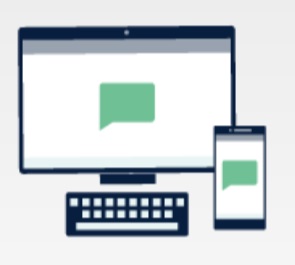 NRS Chat where you send and receive typed messages, and
NRS Chat where you send and receive typed messages, and
 NRS Captions where you speak your side of the conversation and read the other person's responses as captions.
NRS Captions where you speak your side of the conversation and read the other person's responses as captions.
NRS Chat calls and NRS Captions calls will be offline from 3.00 AM to 3.40 AM (AEST) on Friday 17 July 2020 for important maintenance upgrades. All other NRS call types will not be affected.
What can I do if I need to make a call or receive a call during the outage?
 If you have a smartphone or tablet you can still use NRS Chat and NRS Captions through the NRS app during the outage. You can download the app from the Apple App Store or Google Play store.
If you have a smartphone or tablet you can still use NRS Chat and NRS Captions through the NRS app during the outage. You can download the app from the Apple App Store or Google Play store.
If you would like to send and read texts over mobile, you can also make or receive SMS Relay calls during the outage.
You can find step-by-step instructions on how to make and receive SMS Relay calls through the NRS on the NRS Service Features page on Accesshub.
The following NRS call types are operating as normal during the outage:
- SMS Relay calls—to receive and send text messages on any type of mobile phone
- Voice Relay—for people who can speak and hear but might be hard to understand over the phone
- Calls made using a teletypewriter (TTY)
- Video Relay calls—these calls are limited to 7am to 6pm (AEST) Monday to Friday on non-national public holidays.
Where should I go for more information and help?
The NRS Helpdesk can help with any questions you might have about the interruption to online services or using another type of call that doesn't use the Internet.
The Helpdesk is open Monday to Friday from 8am to 6pm (AEST),(excluding national public holidays). You can also leave a message outside these hours and a Helpdesk staff member will get back to you.
There are a number of ways to make contact with Helpdesk staff:
- Phone: 1800 555 660
- TTY: 1800 555 630
- Fax: 1800 555 690
- SMS: 0416 001 350
- Online: Online form
- Email: helpdesk@relayservice.com.au
To receive messages like this in your inbox, sign up to Accesshub News and Alerts.